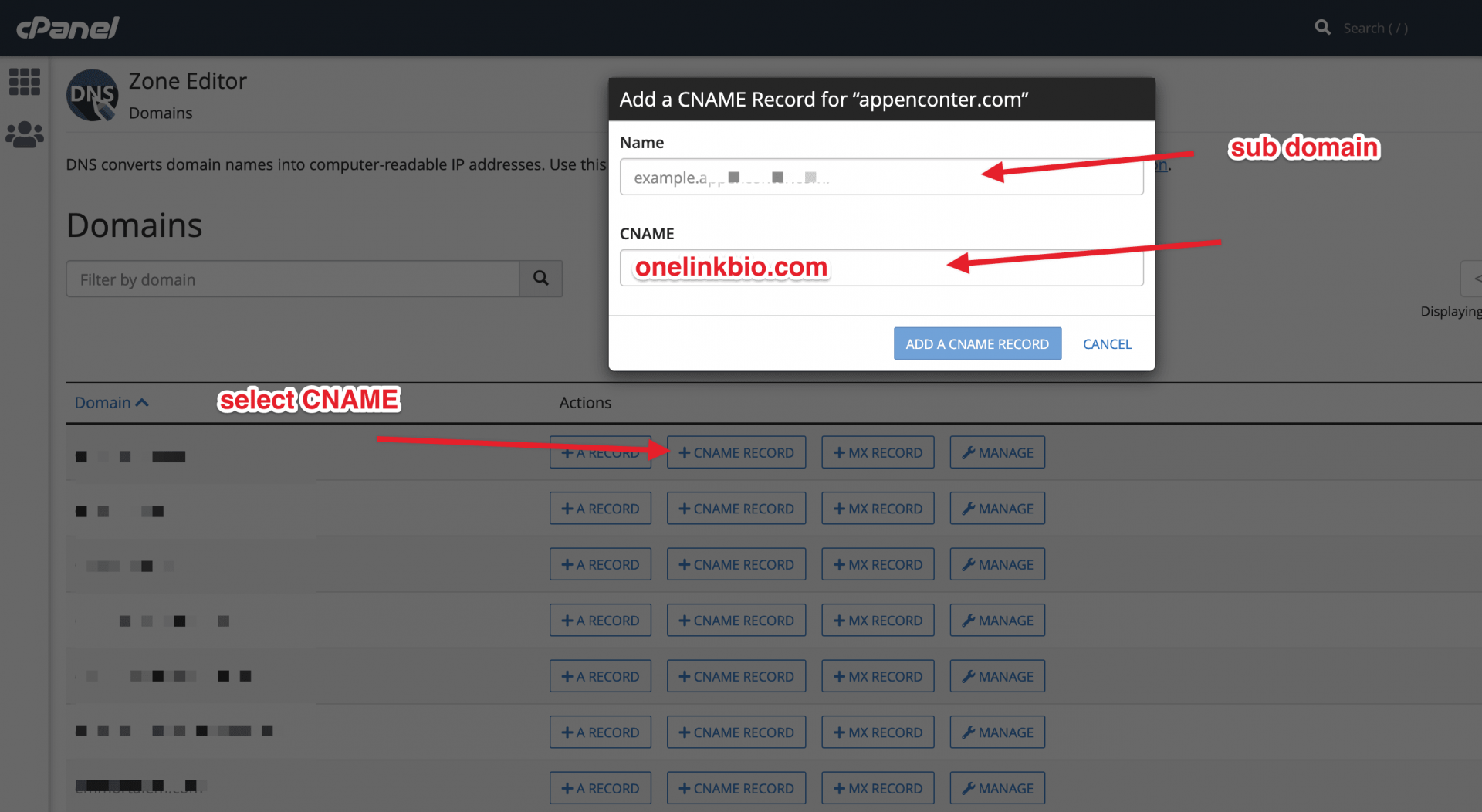Click your OneLinkBio profile above and select "Custom Domains"
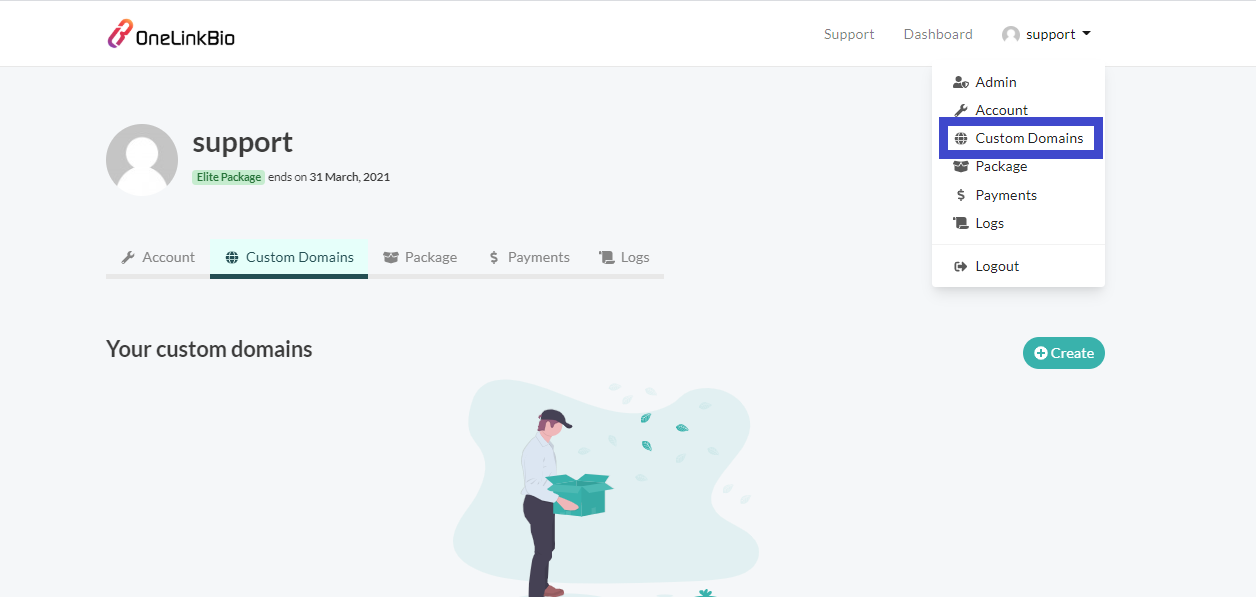
And then click the green "Create" button on the right side corner
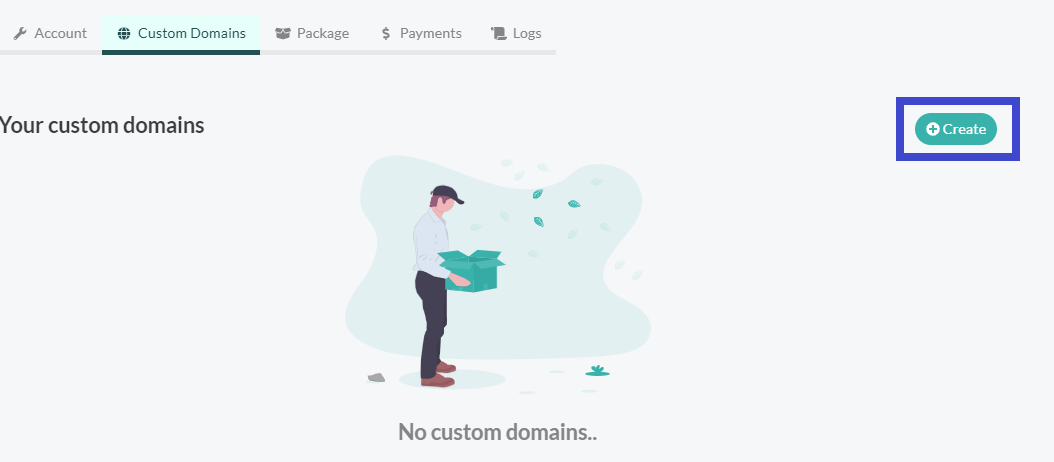
Add the domain or subdomain and the custom index URL
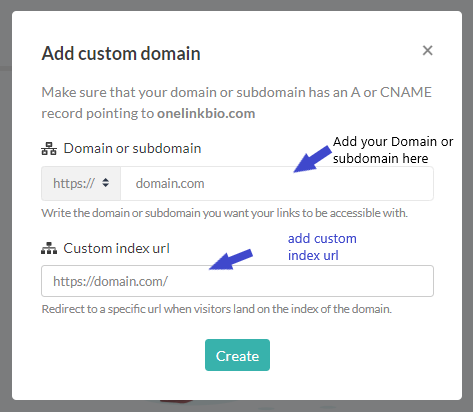
And then click the green "Create" button
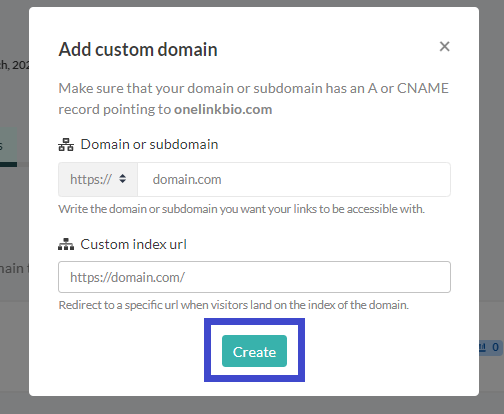
Now you must CNAME details in your DNS. If you are using Cpanel this is under DNS ZONES. If you are using Cloudflare this is under DNS
CLOUDFLARE:
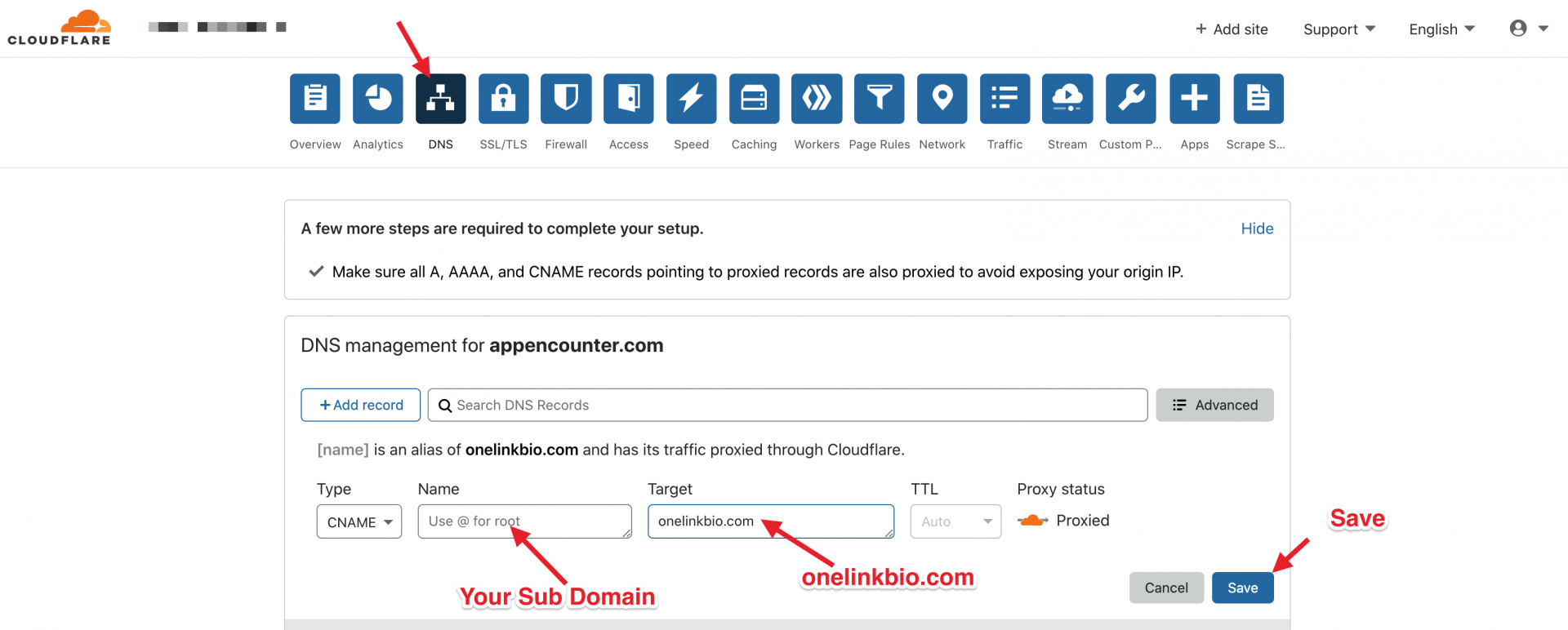
CPANEL: