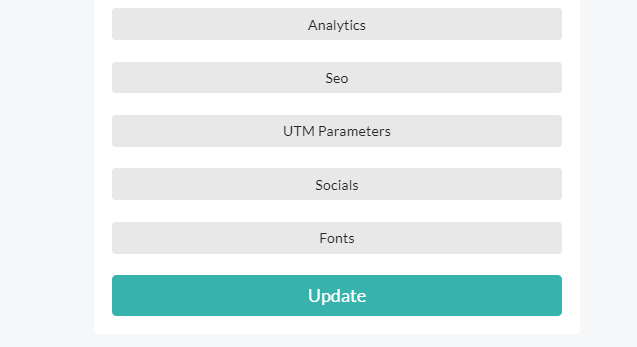Go to the dashboard and go to your Projects below, select your project and click the project name
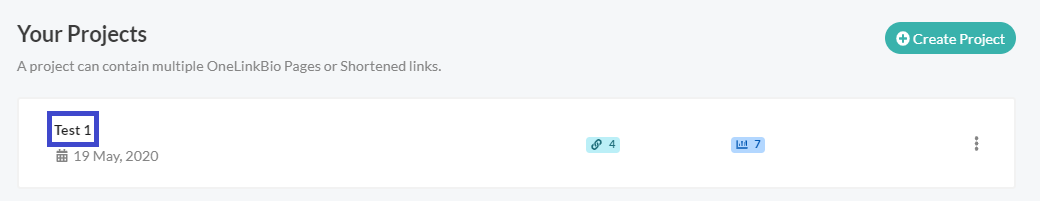
And then, go to the bottom part of the page and click the 3 dots in line with your bio link
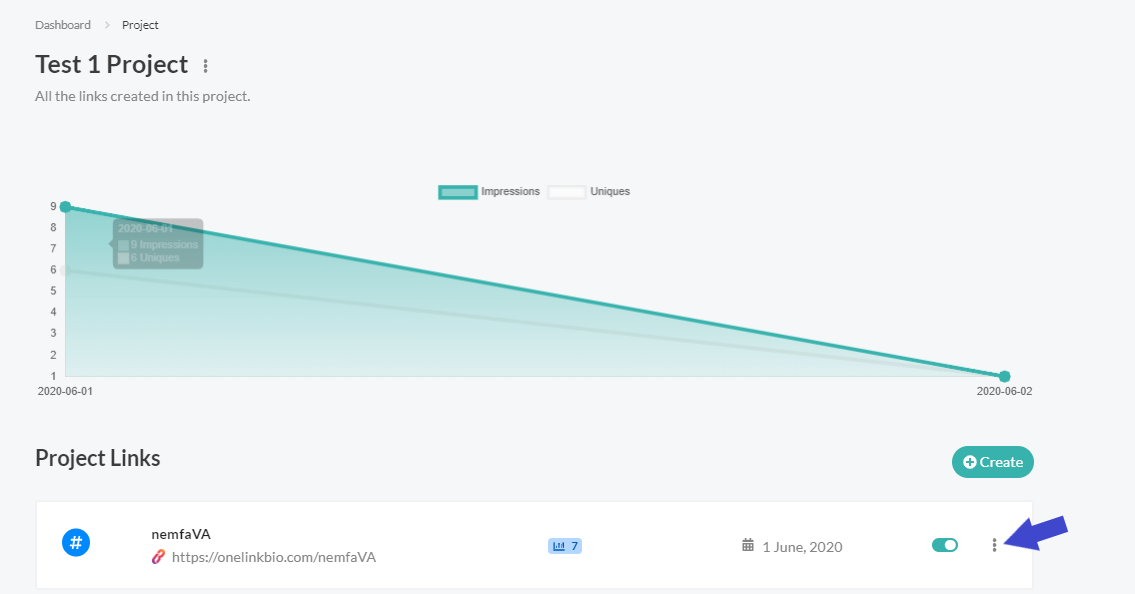
And then, choose edit
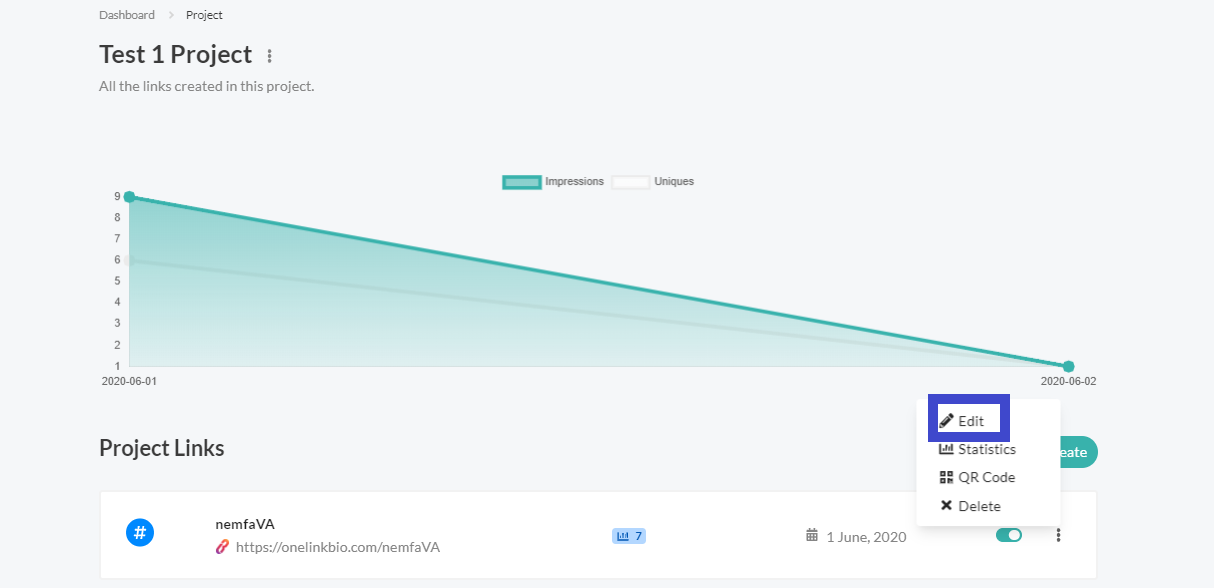
And then, edit your OneBioLink page and click the "Update" button