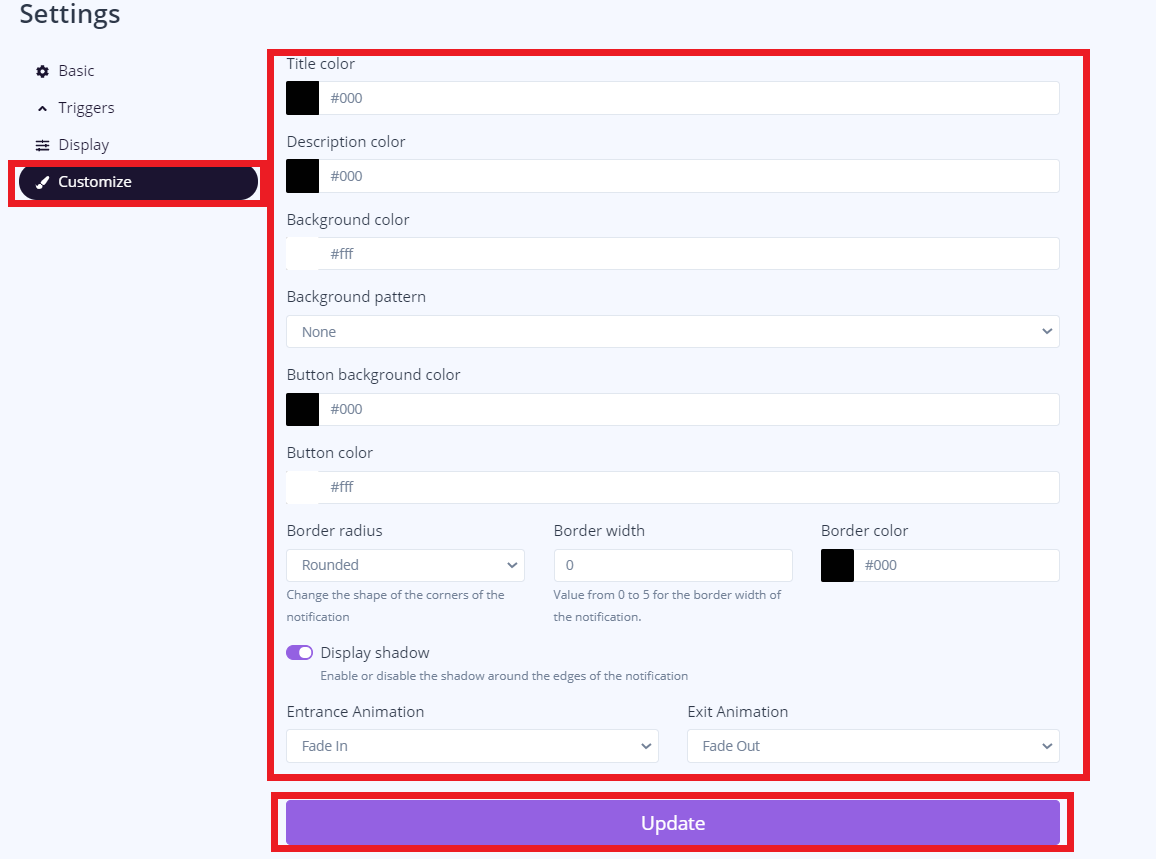Click the notification that you want to edit.
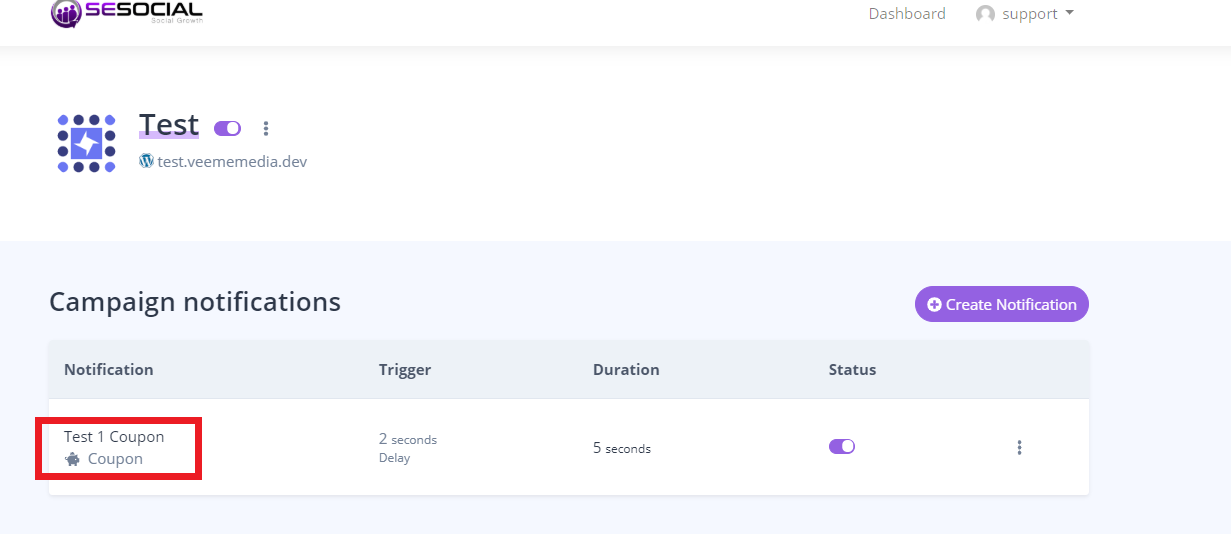
Click "Customize". In these settings, you can edit your "Title color", "Description color", "Background color".
once done click "Update"
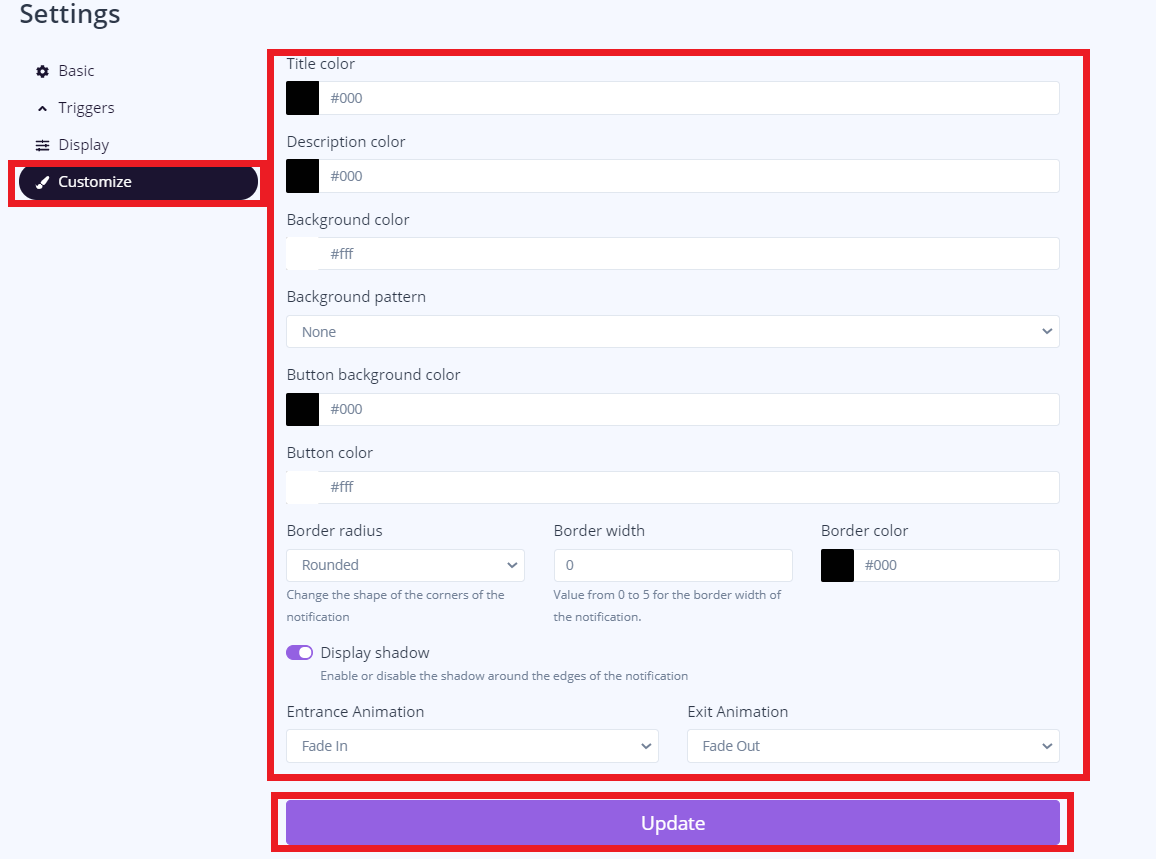
Click the notification that you want to edit.
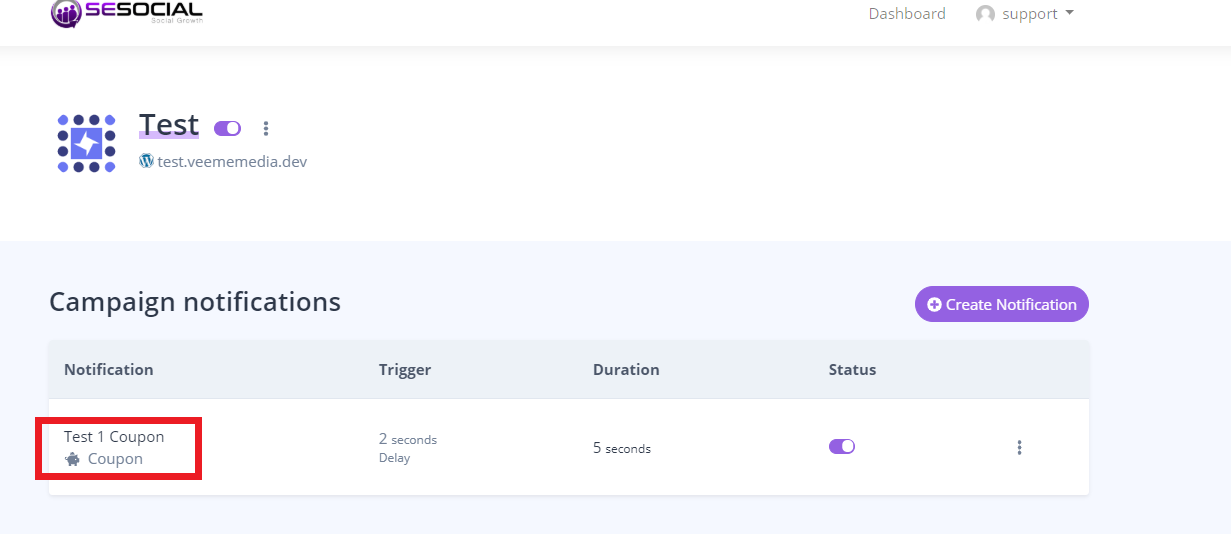
Click "Customize". In these settings, you can edit your "Title color", "Description color", "Background color".
once done click "Update"