How to setup your custom SUB domain with free Cloudflare. This method will have SSL (https) included.
If you have a custom domain name that you want to use with our service, you can associate it with your account very easily. Once added, we will add the domain to your account and set it as the default domain name for your URLs. DNS changes could take up to 36 hours.
To point your subdomain name, create a CNAME record and set the value to ushort.io
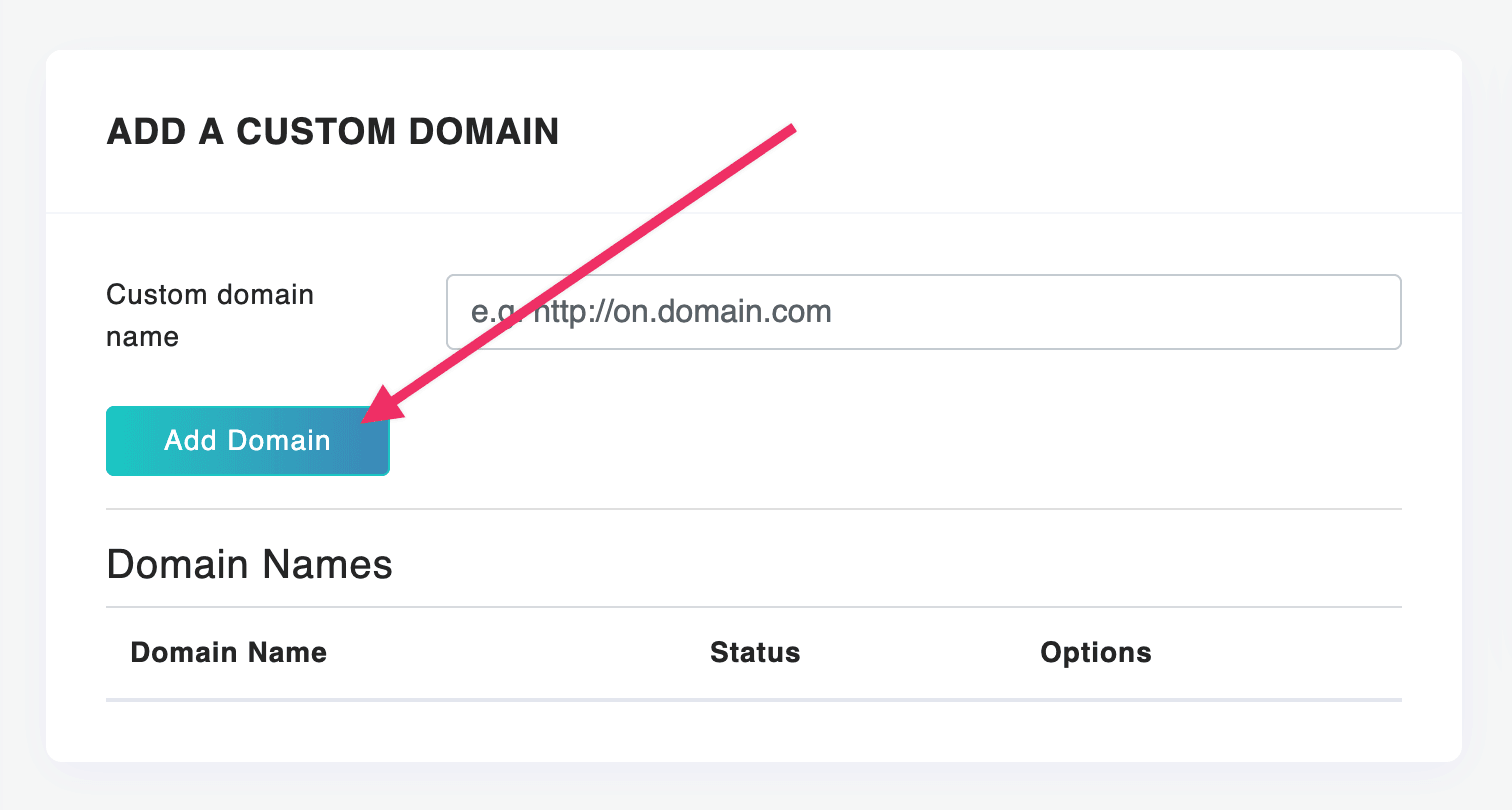
*For SSL https, use Cloudflare. If you do not use Cloudflare please open a support ticket to add SSL to your added domain.
If you see this message, don't panic. It just means we have to manually SSL domain. Please open a support ticket with the domain you have added.
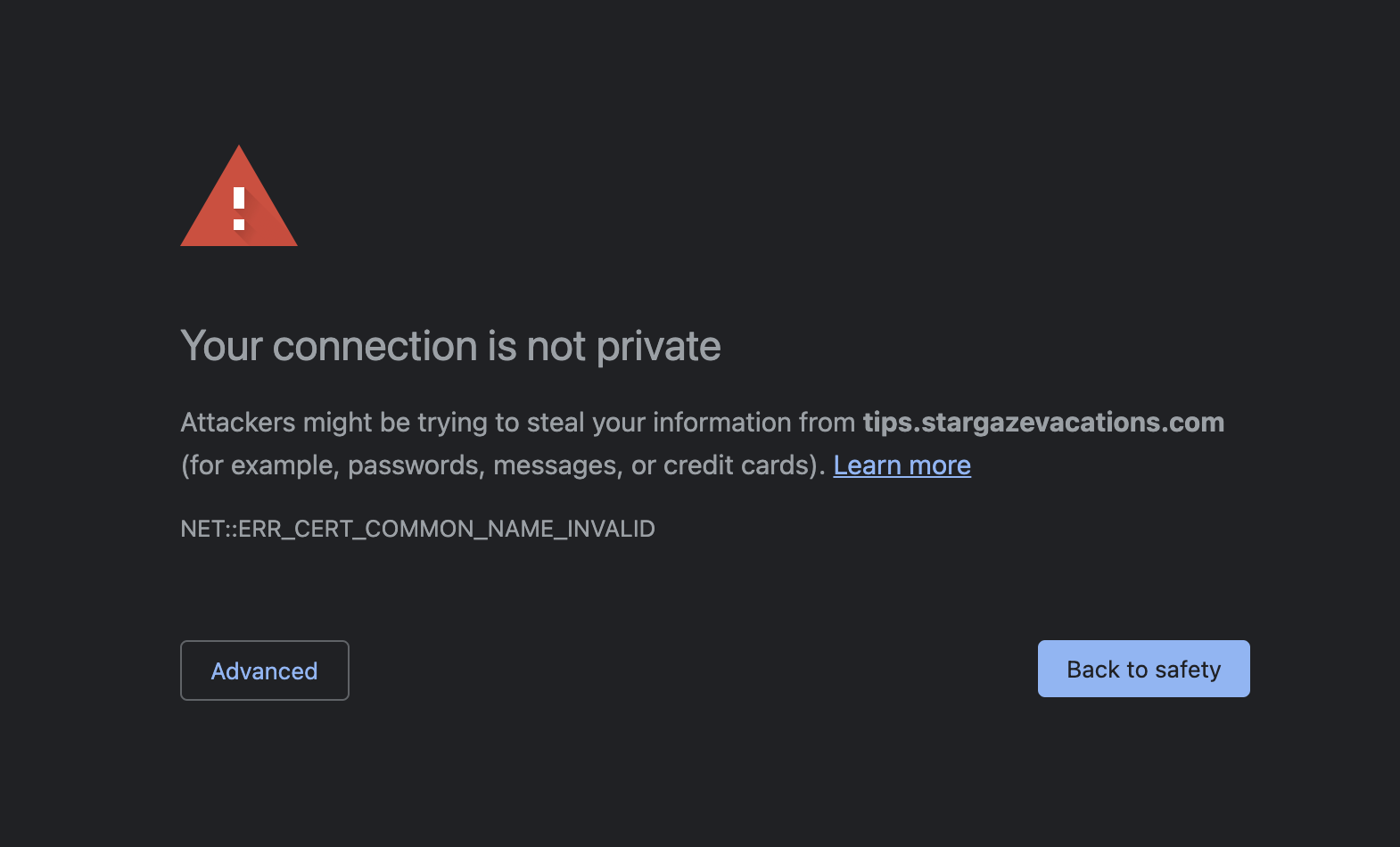
If you plan to use the main domain. You need to point A record towards 107.173.87.3

