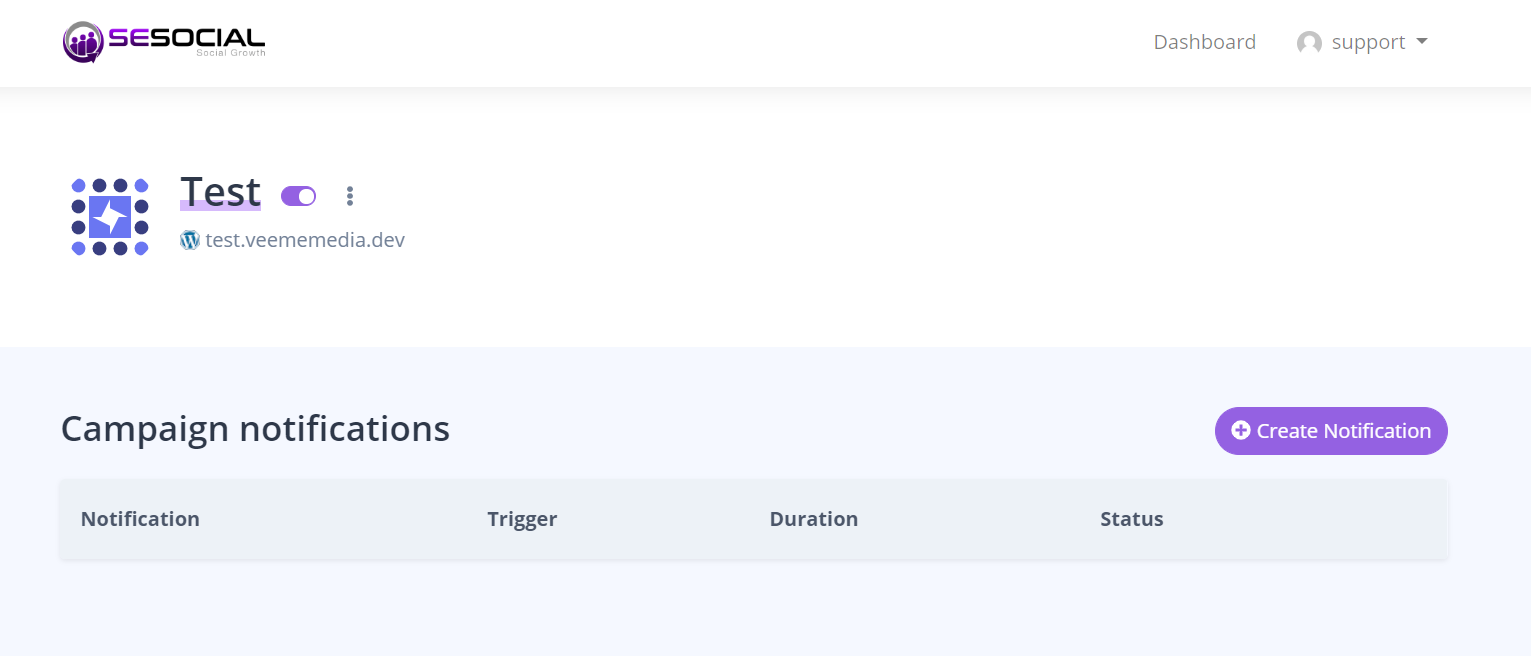Click the "Create campaign" in your dashboard.
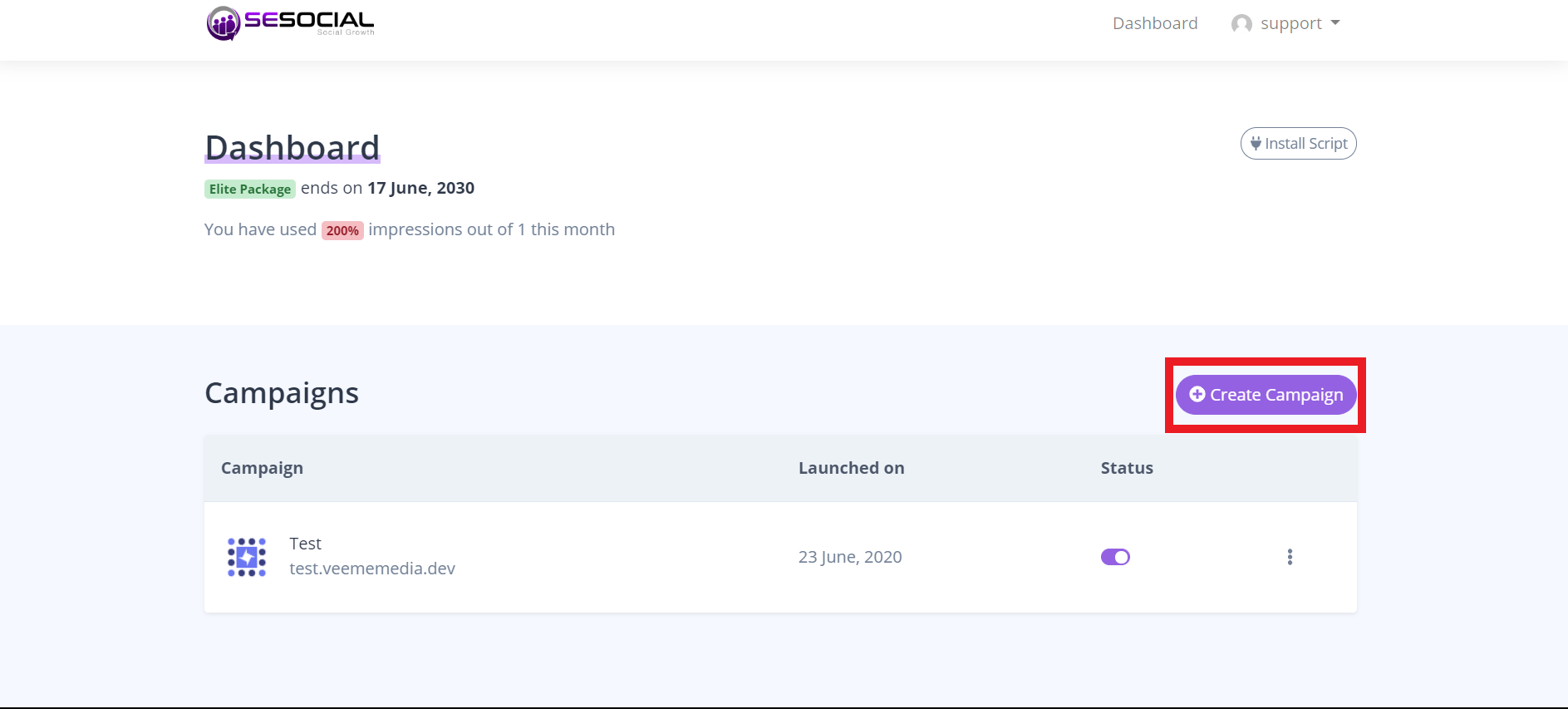
Enter your "Campaign name" and your "Domain and Sub-domain".
and click the "Include subdomains"
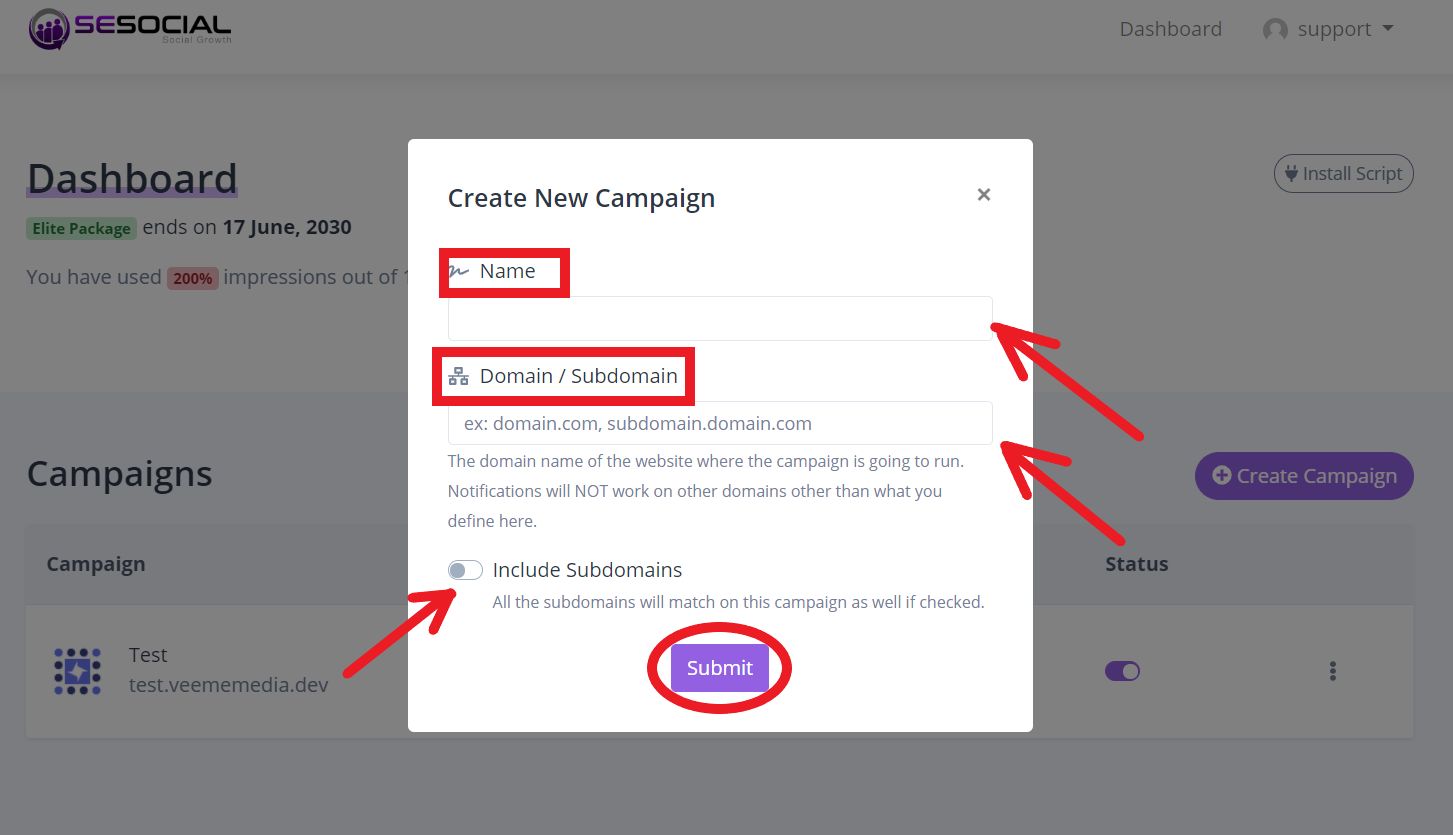
After putting your campaign details this is your campaign dashboard.
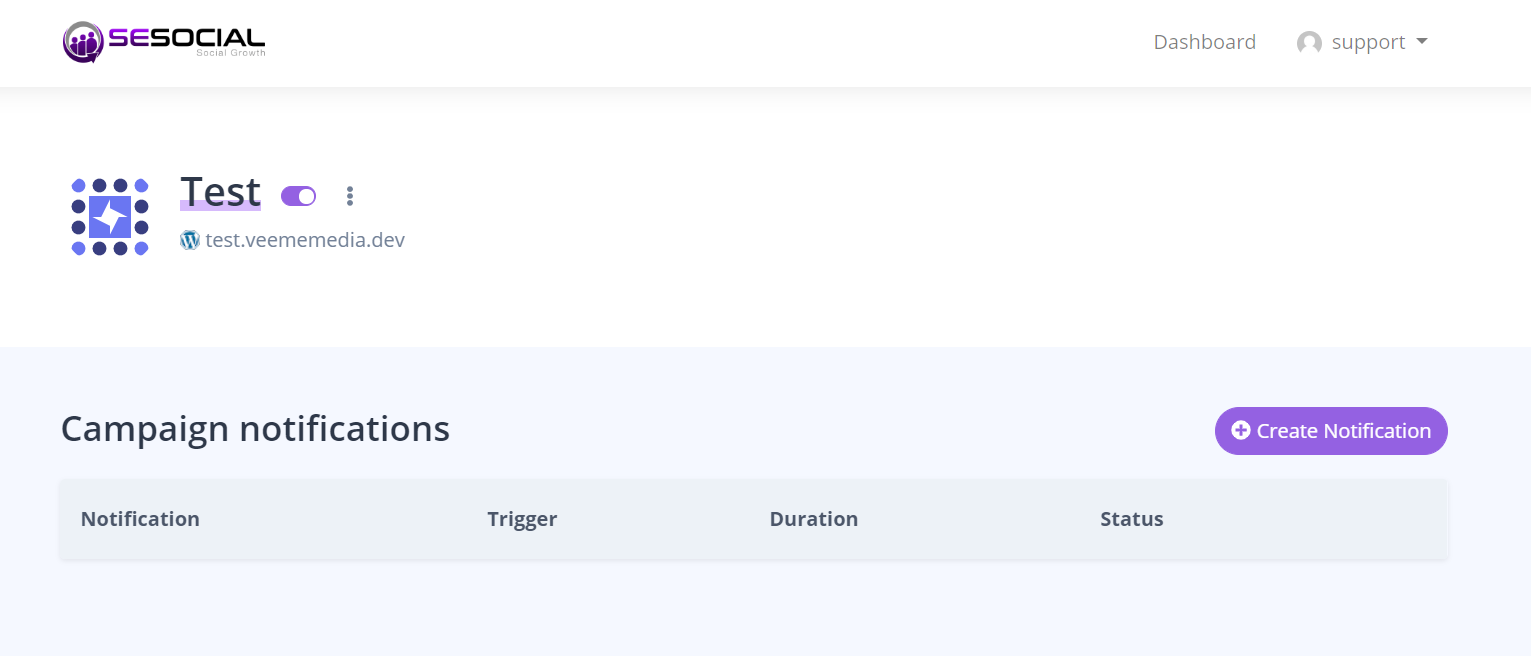
Click the "Create campaign" in your dashboard.
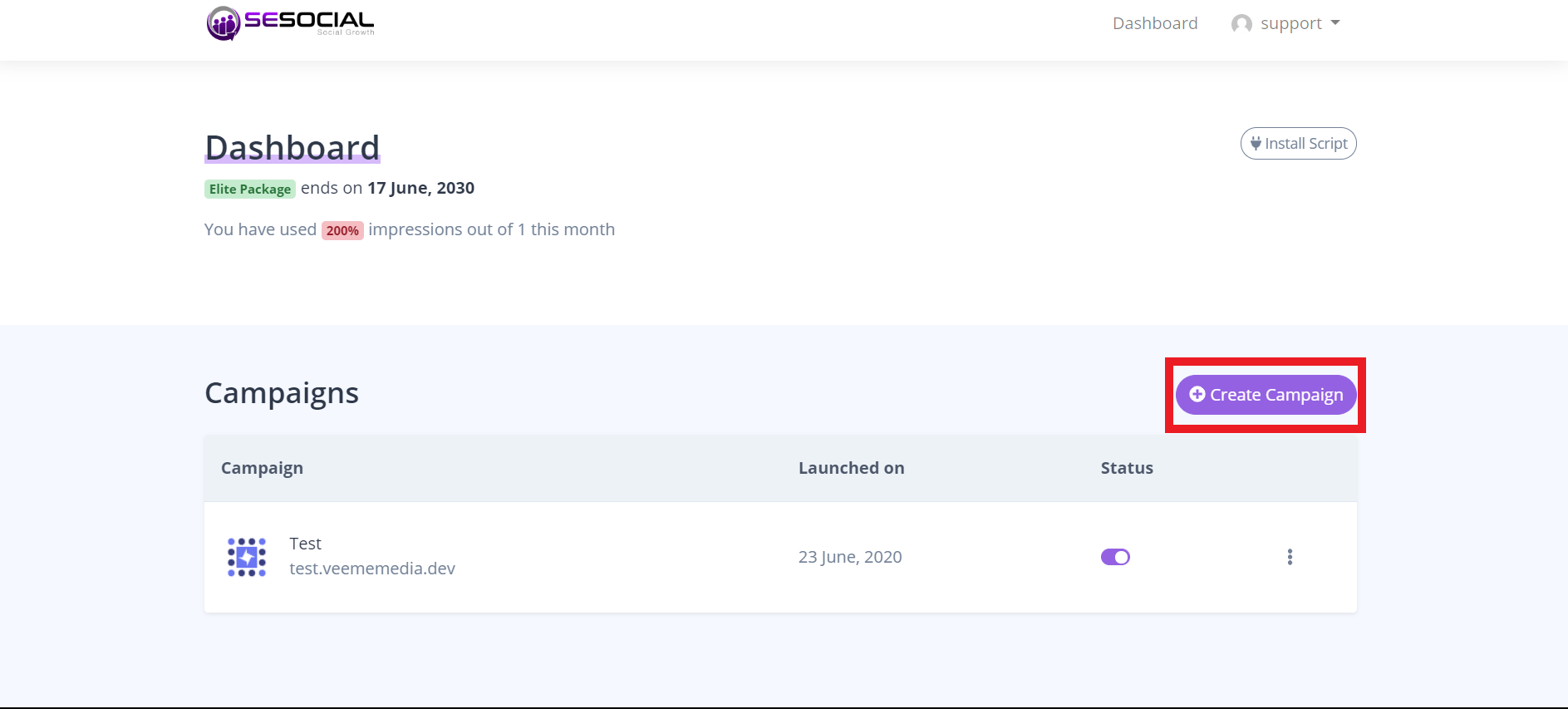
Enter your "Campaign name" and your "Domain and Sub-domain".
and click the "Include subdomains"
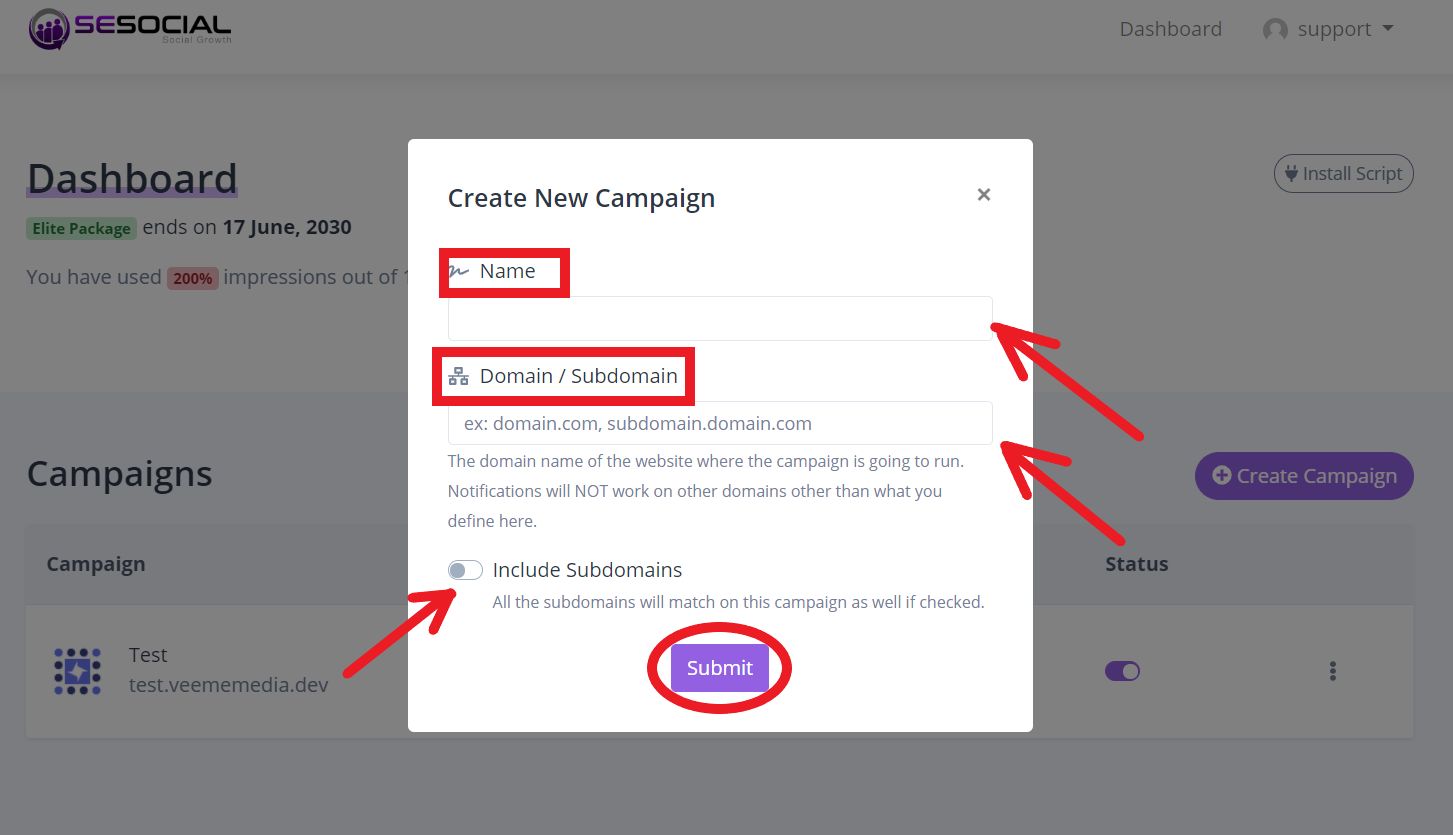
After putting your campaign details this is your campaign dashboard.